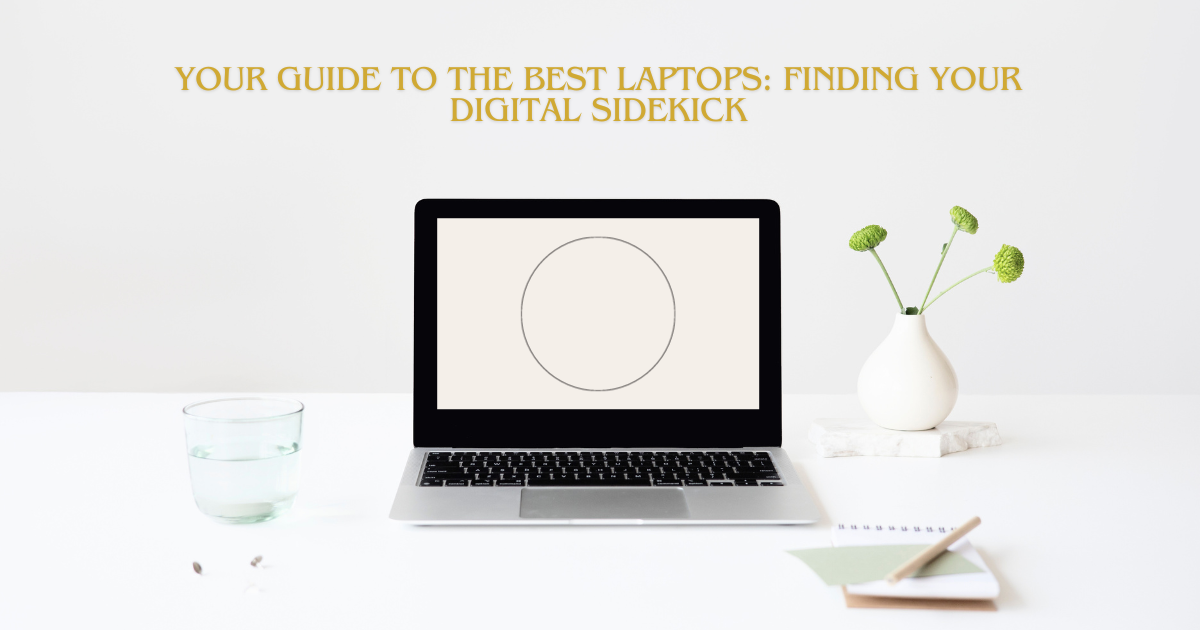In the bustling world of technology, choosing the right laptop can feel like picking the perfect pair of shoes – it needs to fit just right and complement your lifestyle. Whether you’re a student, a professional, or someone who simply loves streaming videos, finding the best laptop for your needs is key. Let’s break down the essentials in simple terms.
1. The Basics: What Are You Using It For?
Before diving into the laptop jungle, ask yourself: What will I use it for? Laptops come in various shapes and sizes, each tailored for specific tasks. If you’re a student, a lightweight and portable laptop may be your go-to. For gamers and content creators, a laptop with a robust graphics card and ample storage might be the winning ticket.
2. Size Matters: Finding the Right Fit
Laptops come in different sizes, ranging from the compact 11-inch models to the more spacious 17-inch beasts. The key is to find a size that suits your needs and lifestyle. If you’re always on the move, a smaller, lightweight laptop might be your ideal travel companion.
3. Performance Power-Up: Processors and RAM
Think of a laptop’s processor and RAM (Random Access Memory) as its brain and short-term memory. For everyday tasks like browsing the web and handling documents, a mid-range processor and 8GB of RAM should suffice. If you’re into heavy-duty tasks like video editing or gaming, consider beefing up these specs.
4. Storage Solutions: SSD vs. HDD
When it comes to storage, two main players are SSD (Solid State Drive) and HDD (Hard Disk Drive). SSDs are like the sprinters of storage – they’re faster, quieter, and more durable. HDDs, on the other hand, are like marathon runners, offering more storage space for your money. If speed is your priority, go for an SSD; if you need lots of space on a budget, an HDD might be your pick.
5. Battery Life: Unplug and Play
No one likes being tethered to a power outlet. Look for a laptop with good battery life, especially if you’re constantly on the move. Aim for at least 8 hours to get you through a workday or a long flight without the anxiety of your laptop dying mid-task.
6. Operating Systems: Windows, macOS, or ChromeOS
The operating system is the software that makes your laptop run. Windows is like the Swiss Army knife, compatible with a vast range of software. macOS is known for its sleek design and is a favorite among creative professionals. ChromeOS is a lightweight system, perfect for those who do most of their work in the cloud. Pick the one that aligns with your preferences and needs.
7. Budget Friendly Options: Balancing Act
Laptops come in all price ranges, from budget-friendly to sky-high. It’s crucial to find a balance between your needs and your budget. There are excellent laptops available at various price points, so don’t feel compelled to break the bank for features you might not need.
Conclusion: Finding Your Digital Sidekick
Choosing the best laptop is about finding the right balance. It’s not just about the flashiest features or the most expensive model; it’s about finding a laptop that fits seamlessly into your life. So, whether you’re typing away for work, binge-watching your favorite shows, or conquering virtual worlds, the best laptop for you is out there – waiting to be your perfect digital sidekick. for more blogs like this check out our website