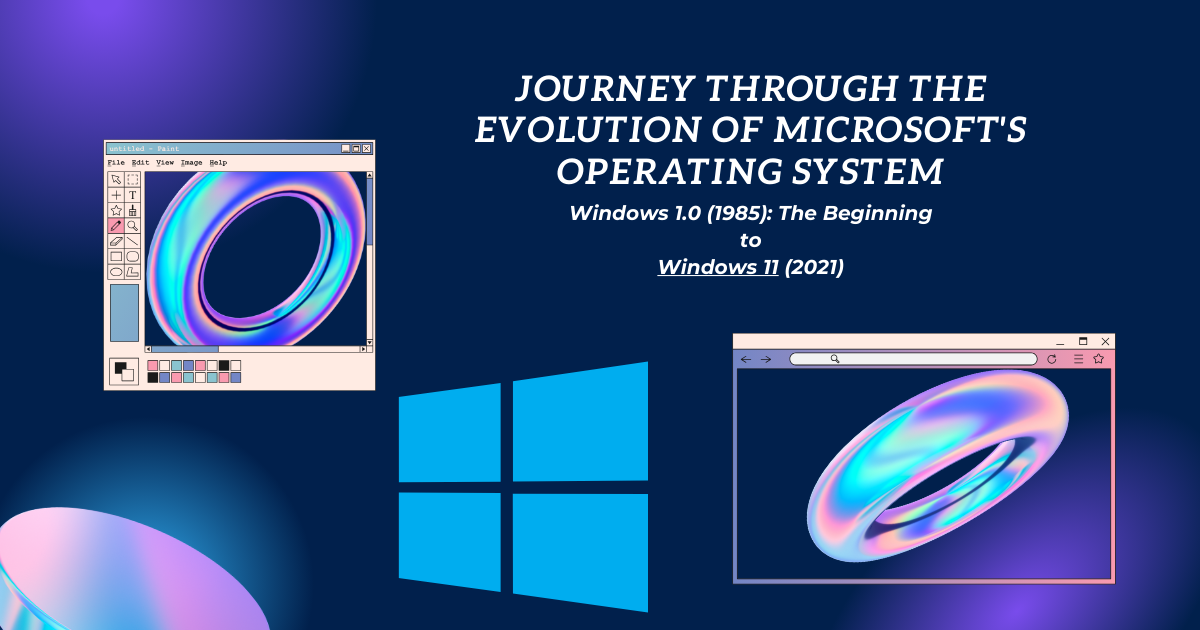Since its inception, Microsoft Windows has been a staple of personal computing, powering billions of computers worldwide. Over the years, Windows has evolved through numerous versions, each introducing new features, improvements, and innovations. In this blog post, we’ll take a nostalgic journey through the various Windows versions and witness the remarkable evolution of Microsoft’s iconic operating system.
1. Windows 1.0 (1985): The Beginning
The journey started with Windows 1.0, which was more of a graphical user interface (GUI) shell for MS-DOS than a full-fledged operating system. It introduced features like overlapping windows and a mouse-driven interface, setting the stage for future Windows releases.
2. Windows 3.0/3.1 (1990): GUI Maturation
Windows 3.0 and its successor, Windows 3.1, brought significant improvements to the GUI, including the introduction of Program Manager and File Manager. These versions marked the transition from a mere GUI to a standalone operating environment.
3. Windows 95 (1995): A Game-Changer
Windows 95 was a game-changer, introducing the iconic Start menu and taskbar. It also brought long file names, Plug and Play hardware support, and the iconic Windows startup sound.
4. Windows 98 (1998): Improved Stability
Building on Windows 95, Windows 98 brought improved stability, support for USB devices, and the introduction of Internet Explorer as a core component.
5. Windows 2000 (2000): Professional Grade
Windows 2000 was released in both Professional and Server editions, targeting business users. It introduced enhanced security, Active Directory, and improved networking capabilities.
6. Windows XP (2001): A Beloved Classic
Windows XP became one of the most beloved Windows versions. It featured a more polished UI, system restore, and user accounts with limited privileges. XP enjoyed a long life and widespread adoption.
7. Windows Vista (2007): Mixed Reactions
Windows Vista introduced a visually stunning Aero interface but faced mixed reviews due to its hardware requirements and compatibility issues with older software and drivers.
8. Windows 7 (2009): A Return to Glory
Windows 7 was a resounding success, with improved performance, stability, and a refined user interface. It became the go-to choice for many users, especially in the business world.
9. Windows 8/8.1 (2012): A Touch-Centric Approach
Windows 8 aimed to bridge the gap between traditional PCs and touch devices. It introduced the Start screen and app-based interface, but the abrupt departure from the Start menu received mixed reactions.
10. Windows 10 (2015): A Unified Experience
Windows 10 brought the Start menu back, along with a unified platform for PCs, tablets, and smartphones. It also introduced features like Cortana and the Windows Store.
11. Windows 11 (2021): A Fresh Start
Windows 11 is the latest iteration, featuring a centered Start menu, redesigned taskbar, enhanced gaming features, and improved performance.
Each Windows version has contributed to the evolution of personal computing, shaping the way we work, connect, and create. As we look back at the journey of Windows versions, we can’t help but wonder what the future holds for this iconic operating system.
With each new release, Microsoft continues to innovate, adapt to changing technologies, and strive for a better user experience, making Windows a constant and enduring presence in the world of computing.