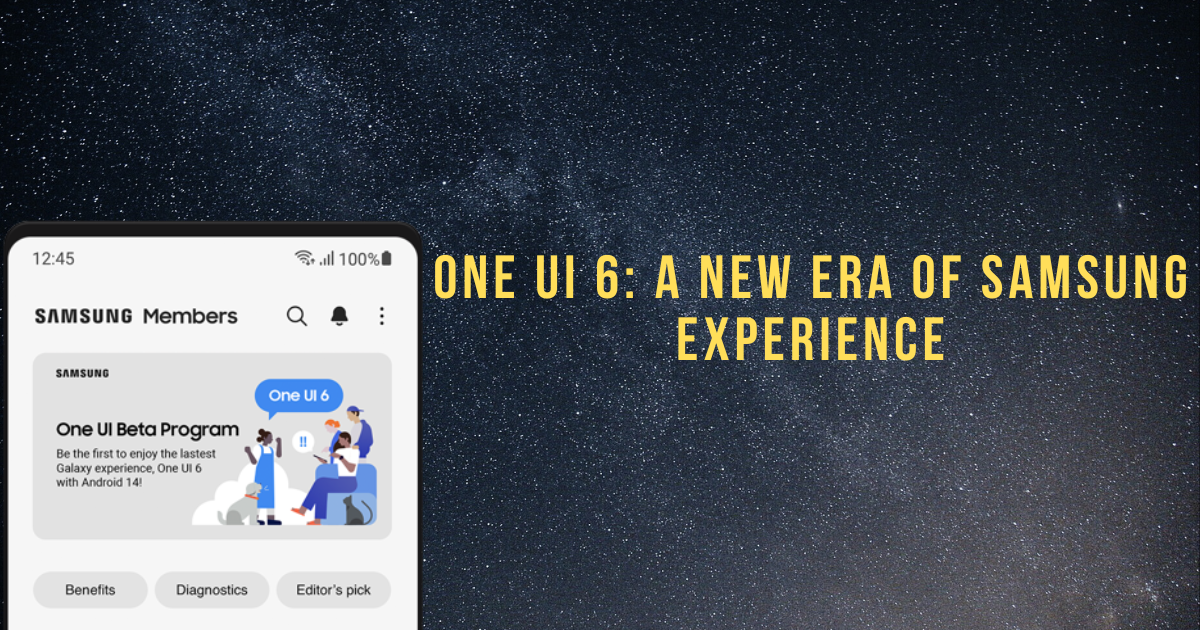Samsung has recently unveiled its latest software update, One UI 6, for Galaxy smartphones and tablets. This highly anticipated update brings a plethora of new features and improvements to enhance the user experience.
What’s New in One UI 6?
One UI 6 introduces several exciting features that aim to make your Samsung device even more powerful and intuitive. Here are some highlights:
- Enhanced Multitasking: One UI 6 introduces a revamped multitasking interface, allowing you to seamlessly switch between apps and perform multiple tasks simultaneously. With improved app pairing and split-screen functionality, you can boost your productivity like never before.
- Revamped Notification Center: Say goodbye to cluttered notifications! One UI 6 brings a redesigned notification center that intelligently organizes your alerts and provides quick access to essential settings. You’ll never miss an important message or notification again.
- Improved Privacy and Security: Samsung takes your privacy seriously. With One UI 6, you’ll enjoy enhanced privacy features, including advanced app permissions, secure folder enhancements, and improved biometric authentication options. Your data will be safe and secure.
- Customizable Themes: Personalize your device with One UI 6’s extensive collection of themes. From vibrant colors to minimalist designs, you can customize every aspect of your Samsung device to reflect your unique style.
- Enhanced Camera Capabilities: Capture stunning photos and videos with One UI 6’s enhanced camera features. From AI-powered scene optimization to advanced video editing tools, you’ll unleash your creativity and take your photography skills to the next level.
How to Update to One UI 6?
To enjoy all the exciting features of One UI 6, make sure your Samsung device is eligible for the update. Samsung has provided a list of eligible devices on their official website 1. Once you’ve confirmed eligibility, follow these steps to update your device:
- Connect your device to a stable Wi-Fi network.
- Go to Settings > Software Update.
- Tap on Download and Install.
- Wait for the update to download and follow the on-screen instructions to install it.
- Once the installation is complete, your device will restart with the latest version of One UI 6.
Conclusion
One UI 6 is an exciting update that brings a host of new features and improvements to Samsung Galaxy devices. From enhanced multitasking capabilities to improved privacy and security options, this update is designed to elevate your smartphone experience.
To learn more about One UI 6 and its features, check out the official Samsung website. Get ready to explore a new era of Samsung Experience with One UI 6!. for more blogs like this check out our website