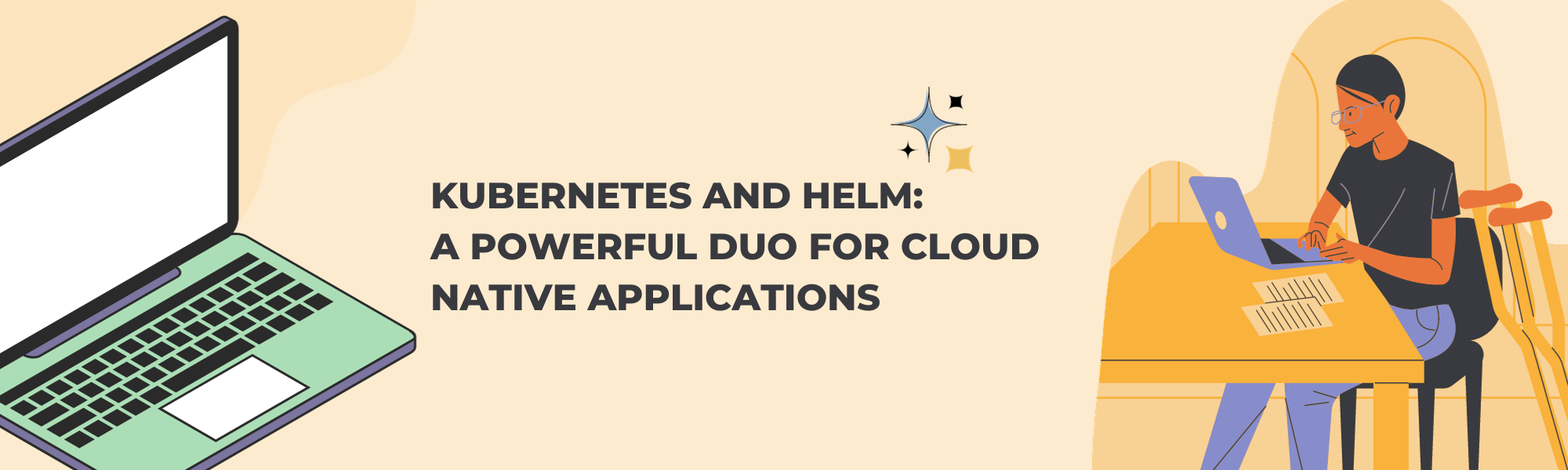In the ever-evolving landscape of modern software development, managing and deploying applications at scale has become a challenge. Enter Kubernetes and Helm, two powerful tools that work hand in hand to simplify and streamline the deployment and management of containerized applications.
In this blog, we’ll break down these technologies in simple terms.
Kubernetes is a container orchestration platform that automates the deployment, scaling, and management of containerized applications. It is a popular choice for running cloud-native applications, as it provides a number of features that make it easy to manage complex applications at scale.
Key Concepts:
- Nodes:
- Think of nodes as the workers in your system. They can be physical machines or virtual instances.
- Nodes run containers and communicate with the master.
- Master:
- The master is like the brain of the operation. It manages and coordinates everything in the cluster.
- It schedules applications, scales them, and monitors their health.
- Pods:
- Pods are the smallest deployable units in Kubernetes.
- They can contain one or more containers tightly coupled and sharing resources.
- Services:
- Services provide a stable endpoint to connect to your application, even if the containers inside it are constantly changing.
- Deployments:
- Deployments allow you to declare how your application should run, and Kubernetes makes it happen.
- They manage the rollout and scaling of your application.
Helm is a package manager for Kubernetes that simplifies the deployment and management of applications. It allows you to package all the Kubernetes resources required to run an application into a single chart, making it easy to deploy and manage applications across different environments.
Key Concepts:
- Charts:
- Charts are packages of pre-configured Kubernetes resources.
- They can contain multiple files, including YAML manifest files that define Kubernetes resources.
- Release:
- A release is an instance of a chart running in a Kubernetes cluster.
- It’s like installing a package on your computer.
- Repository:
- Helm charts can be stored in repositories.
- You can think of a repository as a collection of Helm charts.
How to use Kubernetes and Helm together:
To use Kubernetes and Helm together, you will need to install Helm on your Kubernetes cluster. To deploy a Kubernetes application using Helm, you will need to find a Helm chart for the application you want to deploy. Helm charts are available from a variety of sources, including the official Helm chart repository and third-party repositories.
Once you have found a Helm chart for your application, you can deploy it using the helm install command.
The helm install command will install the application to your Kubernetes cluster and configure it according to the settings in the Helm chart.
To upgrade an application, you can use the helm upgrade command. To uninstall an application, you can use the helm uninstall command.
for more blog like this check out our website.