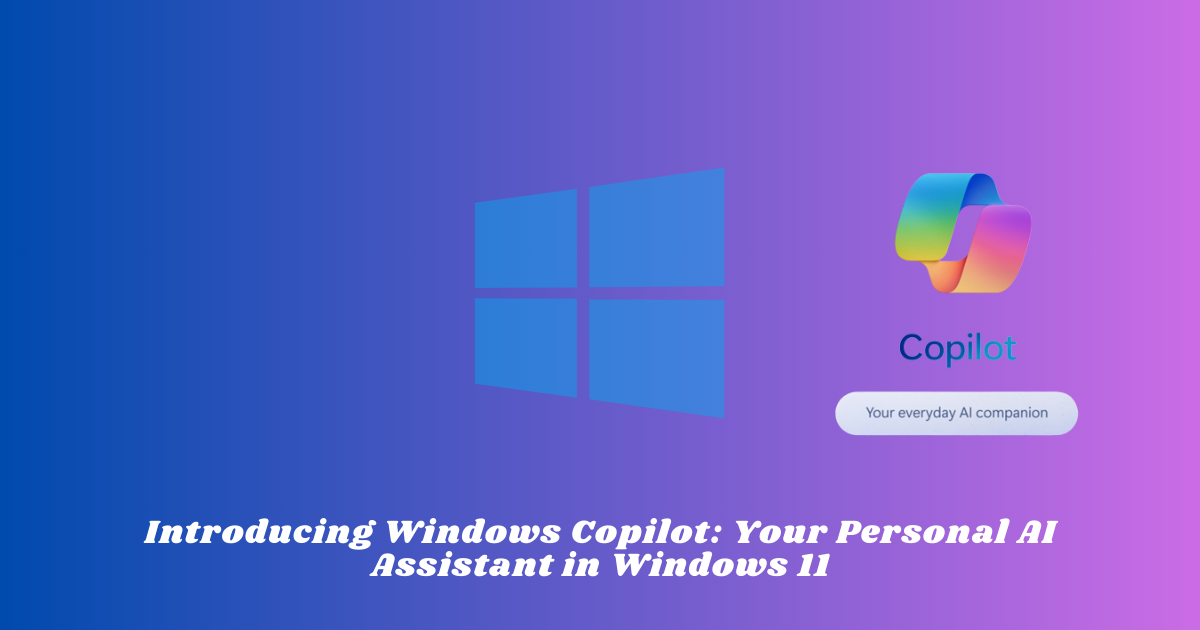Hey there, tech enthusiasts! If you’ve been keeping up with the latest developments in the tech world, you’ve probably heard about Windows 11 and its exciting features. Well, hold on to your hats because there’s a new kid on the block: Windows Copilot. In May 2023, Microsoft unveiled this game-changing addition to Windows 11, and it’s set to revolutionize how you interact with your PC.
What is Windows Copilot?
Windows Copilot is Microsoft’s latest innovation, a cutting-edge AI assistant tailored specifically for Windows 11 users. Its primary goal? To make your life easier by simplifying tasks across your favorite apps and programs. This integrated UI experience is designed to empower every user, transforming them into power users.
Getting Started with Windows Copilot
To dive into the world of Windows Copilot couldn’t be simpler. Just click the new taskbar button or use the shortcut WIN + C, and you’re on your way. Sign in with your Microsoft Account (MSA) or Azure Active Directory (AAD) account, and you’re all set to harness the power of this AI assistant.
What Can Windows Copilot Do?
The first preview of Windows Copilot gave us a sneak peek at its capabilities, and it’s nothing short of impressive. Here are just a few things it can do for you:
- Put on dark mode: Want a darker screen for late-night browsing? Windows Copilot has you covered.
- Switch on “do not disturb”: Need some uninterrupted work time? Let Copilot handle your notifications.
- Snap a picture: Take quick screenshots effortlessly.
- Summarize websites: Get instant summaries of web content when using Microsoft Edge.
- Write creative tales: Copilot can even help you brainstorm ideas, like crafting a story about a moon-dwelling canine.
- Create artwork: Need a serene lily-filled koi pond? Copilot can generate images for you.
Seamless Integration and Accessibility
Windows Copilot doesn’t just stop at handling tasks; it integrates seamlessly with Bing Chat and various first- and third-party plugins, making it a versatile companion for your daily computing needs. No matter which app or window you’re in, Copilot is there to assist you.
Try it Out!
Excited to give Windows Copilot a spin? You can currently test it in the Dev channel of the Windows Insider program, starting with Windows 11 build 23493. It’s a glimpse into Microsoft’s broader vision of bringing AI to Windows 11, along with other exciting features like the Hybrid AI loop, Dev Home, and AI-enhanced Microsoft Store.
Release Date
So, when can you expect Windows Copilot to land on your Windows 11 system? Circle the date on your calendar – September 26th, 2023. This update promises to be a game-changer, bringing the power of Bing Chat right to your Windows 11 desktop.
What to Expect
Windows Copilot will become an integral part of your Windows 11 experience. It functions as a sidebar, offering easy access to PC settings, app launches, and answering your questions. You can even use it to compose text messages based on your calendar data, navigate Outlook, and more.
However, keep in mind that this is just the tip of the iceberg. Microsoft has more in store for you with the larger 23H2 update, coming a little later. Expect exciting additions like a new volume mixer, native RAR and 7-zip support, Dynamic Lighting for RGB accessories, and enhancements to the Windows 11 taskbar with app labels and ungrouping.
Windows 11 is evolving, and Windows Copilot is a significant step forward in enhancing your computing experience. Stay tuned for more updates as we explore the ever-expanding world of tech innovation.